What is WeTab?
WeTab (initially called WePad) is the first tablet based on the MeeGo platform. Originally announced in April 2010, i.e. a year ago, it started shipping in September 2010. And it is that early (for MeeGo) release date that had an impact on how the WeTab works and looks. Shortly speaking, in Q2-Q3 2010 the genuine MeeGo Tablet UX wasn't ready yet, so in order to be able to release a MeeGo based tablet at that time the manufacturer simply had to... create their own. That's why system software of the WeTab is referred to as "WeTab OS" rather than just "MeeGo", while it is actually a core MeeGo OS, with custom user interface layer on top of it.

The WeTab is based on hardware reference design from Intel and thus it is (almost) identical to other Intel Atom based tablets, like for instance the ExoPC. The only important differences are things like operating and storage memory sizes - the ExoPC has more RAM and storage because it is also meant to run Windows 7, which is more resource demanding than MeeGo / Linux. Other than that, the tablets are almost identical and hard to distinguish.
The WebTab has an Intel Atom N450 Pineview-M processor running at 1.66 GHz, with active (fan) cooling. It sports a 11.6" (29 centimetres) multitouch TN-panel with a resolution of 1366 × 768 pixels powered with Intel GMA 3150 graphics and PCIe x1 Broadcom CrystalHD BCM70015. Operating memory (RAM) is 1 GB. The tablet has a front facing 1.3 Megapixel webcam, Bluetooth 2.1 + EDR, WiFi 802.11 a/b/g/n, two USB 2.0 ports, built-in SDHC memory card reader, analogue audio output (stereo mini-jack), HDMI 1.3b video connector, accelerometer (for display orientation) and ambient light sensor for dynamic screen backlight control.
There are two versions available: with and without 3G. The 3G version (the one I tested), besides SIM card slot for cellular connectivity (850, 1900, 2100 MHz UMTS/HSDPA and 850, 900, 1800, 1900 MHz GPRS/EDGE) also offers twice more built-in flash NAND (storage) memory (32 GB vs. 16 GB) and Assisted GPS. The WeTab weighs 995-1020 grams (the 3G version weighs 25 grams more).
OK, so what's interesting about the WeTab?
The first thing you see is obviously the screen, and with 11.6" diagonal it is really huge for a tablet, bigger than my small Fujitsu-Siemens laptop's. Whether it is an advantage or not, strongly depends on one's very own needs and preferences. It obviously makes working with the tablet much more comfortable, for instance the virtual keyboard's keys are almost as big as on real hardware keyboard and watching movies on it is also a delightful experience. Even relatively small fonts are easy to read and at 1366 x 768 the screen can fit quite a lot of content without forcing you to touch it with your nose to be able to read something. It's just that at this size the device is less "portable" than e.g. Samsung Galaxy Tab with its 7" screen, so you'll need to decide whether you prefer a tablet with huge display providing much more comfortable (almost laptop-like) experience, or a more "portable" one...
Display quality is really high (contrast, colours, crispness) and touch sensitivity is also superb, including multitouch (pinch-to-zoom, etc.). As mentioned, thanks to the screen size, typing on the virtual keyboard is almost as convenient as on a hardware one.
Build quality doesn't leave much to be desired. Decent and well fitted materials, hard glass on the display that I didn't manage to scratch. No rattling/moving/squeaking elements. The backside plastic is kind of "rubber-like" which aids in holding the device more securely and prevents it from slipping from your hand. The only downsides are weight (1 kg is quite much) and that the display is an enormous fingerprint-magnet, but that's typical (and probably unavoidable) for capacitive touch screens made of glass. A soft cloth to wipe the display is included in the box, and so is a carrying case (or actually a bag).
The tablet has only one button - the Power button located at the back side. You can use it (obviously) to turn the tablet on and switch it off, or put in on standby. A "button" function has also been assigned to the ambient light sensor - cover it with your finger for a second or two and a menu will pop up, currently offering "Screenshot" function, and hopefully adding quick access to some other frequently used functions in the future.
Following the recent trends, the battery is built-in and thus not user removable/replaceable, which itself maybe isn't the best news, but it would be unfair not to mention that it adds to the solid feel of the device (no rattling / loose parts). WeTab comes with a charger / power supply similar to laptops (two part cord and a "black box" between them) but a very nice addition is an On/Off switch located on the power supply itself - many people keep the cord connected to a wall socket all the time (especially when it is in a hard to reach location) which wastes energy and shortens life of the power supply. On WeTab, thanks to this small On/Off switch the charger can be disconnected without physically unplugging it from the mains.
Battery life is another story, and it's not where the WeTab excels. In the very best case you can get 6 hours when the device is idle (i.e. actually not used at all) and two hours on low CPU load like reading some texts or browsing some "lightweight" (no "heavy" and active content like Flash, etc) web pages. In reality, on typical use, you get 1 - 1,5 hours, and even less on high CPU load like when watching high resolution streamed movies. So the power supply is WeTab's best friend that you will need to use daily, if not several times a day. Well, that's the price to pay for quite powerful 1,66 GHz processor (especially Atom, which surely isn't a symbol of power efficiency compared to e.g. ARM Cortex processors) and such a huge 11,6" display... It looks that x86-based MeeGo tablets will get decent battery life only when Intel's Medfield processor finally comes out...

The unit I got was the 3G version, so besides WiFi it also had a 3G modem and a SIM card slot. 3G connectivity worked flawlessly and all I had to do was to configure the cellular access point in the Network Manager. The WeTab has a good reception of both WiFi and 3G signal and I haven't experienced any problems with it. The only disadvantage of the current OS release (to be fixed in the upcoming updates according to 4tiitoo) is that the Network Manager currently does not support hidden WLANs (disabled SSID broadcast) - it can't see them even if you enter all the details (network name, encryption, passkey) manually. As my home WLAN is normally hidden, I had to enable SSID broadcast in order to make it possible for WeTab to connect to it. Edit: seems to have been fixed in the latest system update - Internet connection works fine even after SSID broadcast on the router has been disabled.
The processor has an active cooling, i.e. a fan, so the device is not entirely noiseless. However, the fan is quite silent (much quieter than typical laptop fans) and most of the time it rotates at low speeds (at which it can hardly be heard) and only accelerates for short periods of time on high CPU load to quickly disperse heat. Overall, it won't bother you too much (if at all) and won't disturb others while you're working with the WeTab.
HDMI 1.3 port works without problems and lets you connect the tablet to a large display. USB 2.0 ports also work flawlessly, and the WeTab can even be booted from a USB storage device.
The accelerometer sensor takes care of rotating the display (where supported) which is done quite quickly and smoothly.
The system and software
As mentioned earlier, the WeTab OS is actually the core MeeGo OS and API layers, plus 4tiitoo's own custom application framework and user experience. It looks different than the "genuine" MeeGo Tablet UX and provides some custom/additional functionality and applications, but it remains compatible.
The creators of WeTab did their best to make the tablet compatible with a multitude of software platforms and development technologies. Applications either run 'natively', or in special underlying layers, both transparent for the user. Getting the WeTab now, you are not restricted to using just 'native' MeeGo applications developed in Qt or QML (which only now start appearing so the choice is still rather limited - but seeing Intel's efforts to promote MeeGo and the AppUp platform one can be sure it will improve dynamically), but the system also supports GTK, Gnome, KDE, HTML5, Java, Adobe AIR, and Flash technologies. And that means *A LOT*.
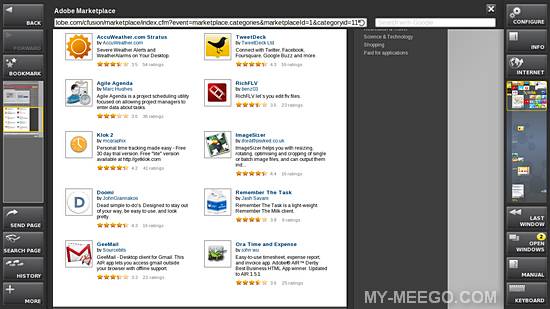
And as if that wasn't enough, the WeTab OS also comes with a port of Android 2.1 system running in Virtual Box. AndroidPIT app store is enabled in this port, giving access to about 3500 applications. And, of course, you can also install other Android applications manually. When you exit, Virtual Box saves its state (memory snapshot), so next time you run it it can go back to exactly the same state you left it in. This 'snapshot' function has also a positive impact on performance. Only the first time you run the Android OS it has to "boot" normally (which takes some time); then it's as quick as loading the saved snapshot, i.e. as little as a second or two.




And that's still not all, as support for Windows and completely web-based services is also planned. Moreover, as the device is not in any way locked, what you can do with it is only limited by your imagination. If you wish, you can replace the WeTab os with "proper" MeeGo (Tablet or Netbook UX) or even multiboot between both, or with Windows 7. And you don't have to be afraid of experimenting because you can always reinstall the WeTab OS from the WeTab OS Recovery USB Boot image provided by 4tiitoo. Have fun!
WeTab comes with 4tiitoo's own WeTab Market client preinstalled, giving you access to some useful software titles. Just enter the store, tap the corresponding item and have the app downloaded and installed. Additionally, Adobe AIR appstore is also preconfigured, providing access to thousand of Flash based applications running independently of the web browser. And now that the beta version of Intel's AppUp Center has been made available, you can install that one, too.
I mentioned that the WeTab is not in any way locked, and it applies to the system and 3rd party software installation as well. You are not limited to just apps available through the WeTab and Adobe AIR stores, you can also install any Linux (Gnome, KDE, etc.) software manually, just download it and use Yam or Zypper to install. RootShell is provided in the WeTab Market for free download, providing you root access to the entire system.
One of such applications is e.g. the Opera 11 web browser, either the 'generic' MeeGo version or the one optimized specially for WeTab that also exists.
For each software application that you install the system automatically creates a "widget" and places it on the desktop. In most cases such widget is simply an icon that you tap to launch the app. The desktop also supports active widgets showing weather, news, stock quotes, RSS feeds, etc. directly on the main screen of the device. Tap the "Configure" button and you can freely move the widgets around the desktop, remove unwanted icons/widgets or add new ones.
The desktop itself is a long 'stripe' that you can scroll up and down, either by swiping your finger across the desktop itself or (quicker and easier) using a miniature of it located on the right status bar (which always shows such a miniature of the frontmost window).
The WeTab / MeeGo OS is obviously a fully multitasking environment, which means that you can launch and use simultaneously as many applications as you want, within available resources. To switch between running applications you can use the "Open Windows" button which shows a task manager similar to the one known from the Nokia N900, i.e. consisting of thumbnails of all running tasks - tap the one you need to bring it to the front. It is also possible to resize windows or running applications so that they take only part of the display and this way fit two or more apps on the screen and work with them at the same time, just like on a desktop computer...
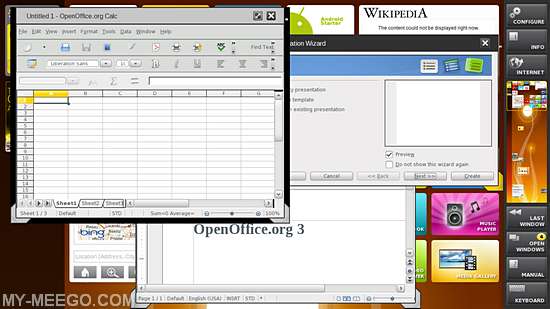
The right bar also contains the "Info" button providing quick access to basic settings and information (battery power remaining and charging state, loudness, brightness, Internet connection (WiFi, 3G), Bluetooth, GPS on/off, as well as links to the Network Manager and full device settings. The "Last window" quickly gets you back to the last application used (switched to the background), "Manual" opens user guide, and "Keyboard" displays the virtual keyboard, which is useful in cases where it does not pop up automatically. The "Internet" button launches the default web browser.
Some WeTab-optimized applications (like e.g. the standard web browser or File Manager) also show a similar button bar on the left hand size, serving the same purpose and providing quick access to their most importand functions.
One of the options in Settings is "Updates", which downloads system updates from 4tiitoo's server and installs them. It does not take any special steps and works flawlessly - just tap the Update button and wait for the updates to download and install. 4tiitoo provide updates quite frequently - during the two months I've been testing the WeTab there have been three or four system updates and another, large one is being downloaded and installed as I'm writting this.
Stability and performance
Being powered with a 1.6 GHz Atom processor, the tablet is quite fast. Running applications, switching between windows, scrolling, rendering web pages, playing music, showing graphics... everything is smooth and instantenous. At first, I wasn't overly impressed with video playback performance but it also improved with system updates I installed, so I guess some codecs must have gotten some optimizations. It seems it still isn't able to play back 720p video fully smoothly (at least while streaming) but videos up to (and including) 480p now play just fine.
Multitasking does not seem to have any noticeable impact on performance, either. With multiple applications launched, the device remains as snappy as while there is just one application active. Apparently the size of operating memory (1 GB) is sufficient for running multiple applications and the system does not have to start heavily swapping too early, as it takes place on the N900 which only has 256 MB DRAM.
Stability has also improved seriously since I got the WeTab. Initially I was experiencing some freezes (especially the desktop was freezing once every couple of hours requiring a reboot) but since the last system update there haven't been any stability problems, so I guess it is now safe to call the WeTab a STABLE device.
Summary
The WeTab is a very interesting and powerful device. Hardware-wise, it offers you the same as any other x86 / Atom based tablet like e.g. the ExoPC. If you like new technologies, the MeeGo-based WeTab OS will give you a lot of new possibilities to discover. Fully multitasking, compatible with LOTS of software platforms, totally unrestricted, to the point that you may even change the entire operating system to whatever else you like (as long as it is compiled for the x86 architecture). Or multiboot between two favourite systems... Are you tempted by the popularity of Android and therefore leaning towards an Android-based tablet? Well, the WeTab now comes with Android OS preconfigured and running really nicely in VirtualBox, making it possible to run any Android software you might need. So you get more, not less.
Because of its huge 11,6" display, the WeTab isn't a small device and this is where you need to decide if you prefer some small 7" tablet, easier to carry around but less convenient to use, or a tablet of this size (and weight) that you won't just slip into your pocket but working with it and its 1366 x 768 resolution will be a truly enjoyable experience. Especially the virtual keyboard on a screen of WeTab's size makes it possible to type nearly as quick as on a hardware keyboard of a netbook, which is an important thing to consider if you intend to type a lot.
Web browsing, email, Skype (thanks to the built-in camera and microphone), preinstalled Office suite, all provide nearly laptop-like experience.
Build quality deserves a praise: good materials, well fitted parts, no scratches on the display surface after nearly 3 months of use. Connectivity options (WiFi, 3G), sensors (accelerometer, ambient light sensor), connectors (SD card reader, HDMI, USB 2.0) and the GPS receiver won't disappoint you, either.
The only drawback is the battery life: the N450 Atom @ 1,66 GHz, while powerful, isn't the most power efficient mobile processor and WeTab's large screen also needs some power. To carry the WeTab (due to its size) you'll need some sort of carrying case, and due to its power consumption you will have to reserve space in it for the power supply as well.
Other than that, I really couldn't find any other important reasons to complain...
So, to whom can I recommend the WeTab? To everyone who:
- values unrestricted, unlocked, open devices and systems, free to access, modify or even replace. In this regard the WeTab is the OPPOSITE of an iPad, and still miles ahead any Android tablet.
- prefers large, easy to use display and virtual keyboard over "portability". Due to its size, the WeTab is more cumbersome to carry but much easier and more enjoyable to use.
- types a lot. Only virtual keyboard of this size can be considered a real alternative to hardware keyboards.
- wants to have BOTH Android and MeeGo simultaneously. Android on the Wetab (in VirtualBox) not only runs really nicely and quickly, but it fully multitasks with the WeTab OS and WeTab applications.
Who won't like the WeTab? Probably those who:
- prefer pocket-sized tablets with long battery life
- care more about brands and logos than actual specifications and possibilities.
All in all, my verdict is:  WARMLY RECOMMENDED
WARMLY RECOMMENDED
This test unit needs to be returned to the manufacturer within a couple of days. However, if I have a chance to get access to another unit or to buy my own, I intend to update and enhance this review with more information, especially after the WeTab gets the recently promised MeeGo 1.2 update. So watch this space for (hopefully) more details arriving soon.
Questions? Comments? Let us know what you think on our MeeGo Discussion Forum.
Back to top


